
Dashboard or medical office calendar, is and essential element of internal part in Appbook system. This calendar in realtime visualizes timeslots, occupied timeslots, medical office bookoffs and other events related to time management for particular medical office.
Patient planning

On dashboard calendar you can easily create or change patient’s scheduled medical examination appointment simply by drag & drop gesture. This means that you can just with mouse take term and pase it where you need it to be, our system will take care of rest.
Patient will automaticaly recieve SMS and Email notification on next scheduled system batch job processing and he will be informed about his updated appointment at your medical office.
Instant timeslot changes
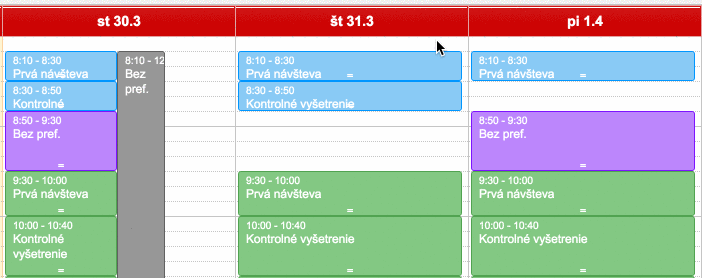
If you need to extend and shorten specific timeslot, you only need to drag timeslot at bottom and change its duration.
In case of timeslots conflict AppBook system will automatically warns you about situation and offers options how you want to resolve this issue.
Timeslots are always available
Dashboard calendars are accessible from each page of application. Thanks to fact that our application web based, you can easily access your calendar from any place with internet connection.
Preview multiple calendars at once
Our system offers you ability to preview and work with multiple dashboard calendars at once, so if you are looking for suitable date for patient’s appointment you don’t need to preview medical offices calendars one by one, but load multiple calendars at once.
Working in real time
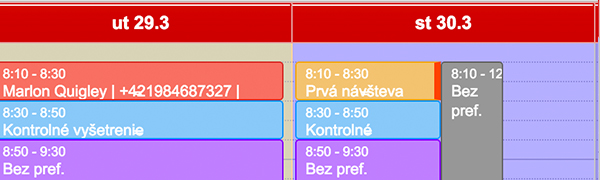
AppBook is designed to operate in real time, so if there is a change in timeslots (patients booking, another user opens timeslot, …), these changes are automatically reflected in associated calendars, there is no need to perform page refreshing.
Monthly, weekly and daily calendar
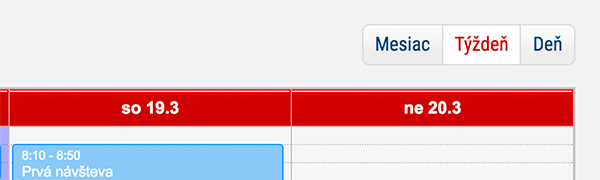
Booking calendar in internal part of application, supports dates & timeslots visualization within one month, one week or a specific day. Based on system configuration you can turn off displaying weekends.
Finding suitable timeslots
Searching for suitable date and time for patients appointments has never been easier. Just tell AppBook your preferences for timeslot and the system will automatically look for suitable dates and times. Available search preferences are::
- One, some or all assigned medical offices
- Search by doctor or service
- Search in date range
- Search by visit type (first or follow-up examination)
- Search by term type (standard, priority or VIP)
Search patients and patient bookings
Tool for searching patients and bookings offers an overview of patients profile, together with his active bookings. When searching for patient you don’t need to know his full name, AutoComplete feature will offers you choices according to first three letters you enter.
